Dear investors,
Welcome to Cyberhive EUROPE®! After you are a validated user, you can claim your free quarterly membership. Follow these instructions to make full benefit of your membership! So you can promote your company on Cyberhive, and find potential investees!
An investor membership allows promoting your company, while promoting as many funds as you like.
Follow our step-by-step guide to profit!
1. First, log in with your verified account! ✅
After receiving our verification email, you can set up your password, and complete your representative profile.
2. Go to ‘Subscribe now’
After setting up your password, you can now pick your membership at ‘My account’.
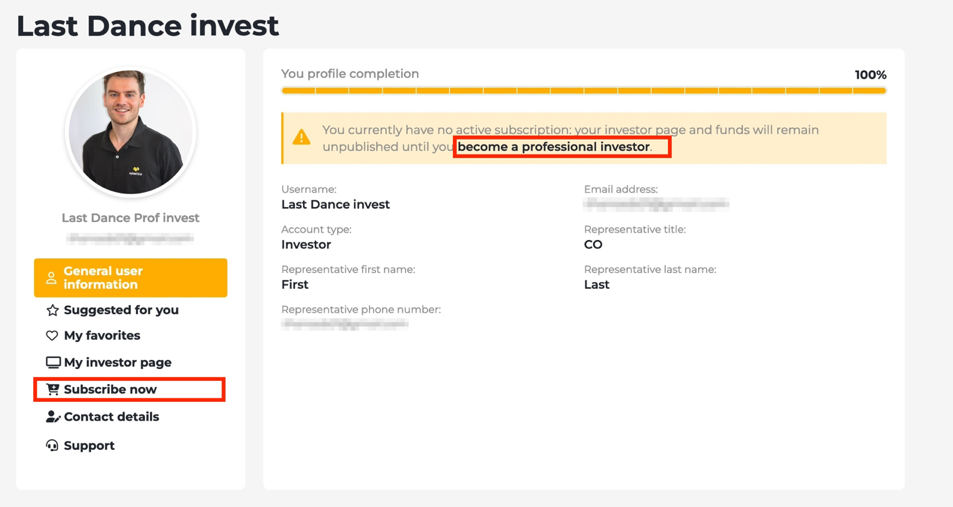
3. Select a membership
Pick a quarterly basic or professional at ‘Subscribe now’ in your settings. Both memberships are free!
4. Complete investor profile
After becoming an official member, it’s time to complete your investor profile. This can be found in the ‘My account’ settings.
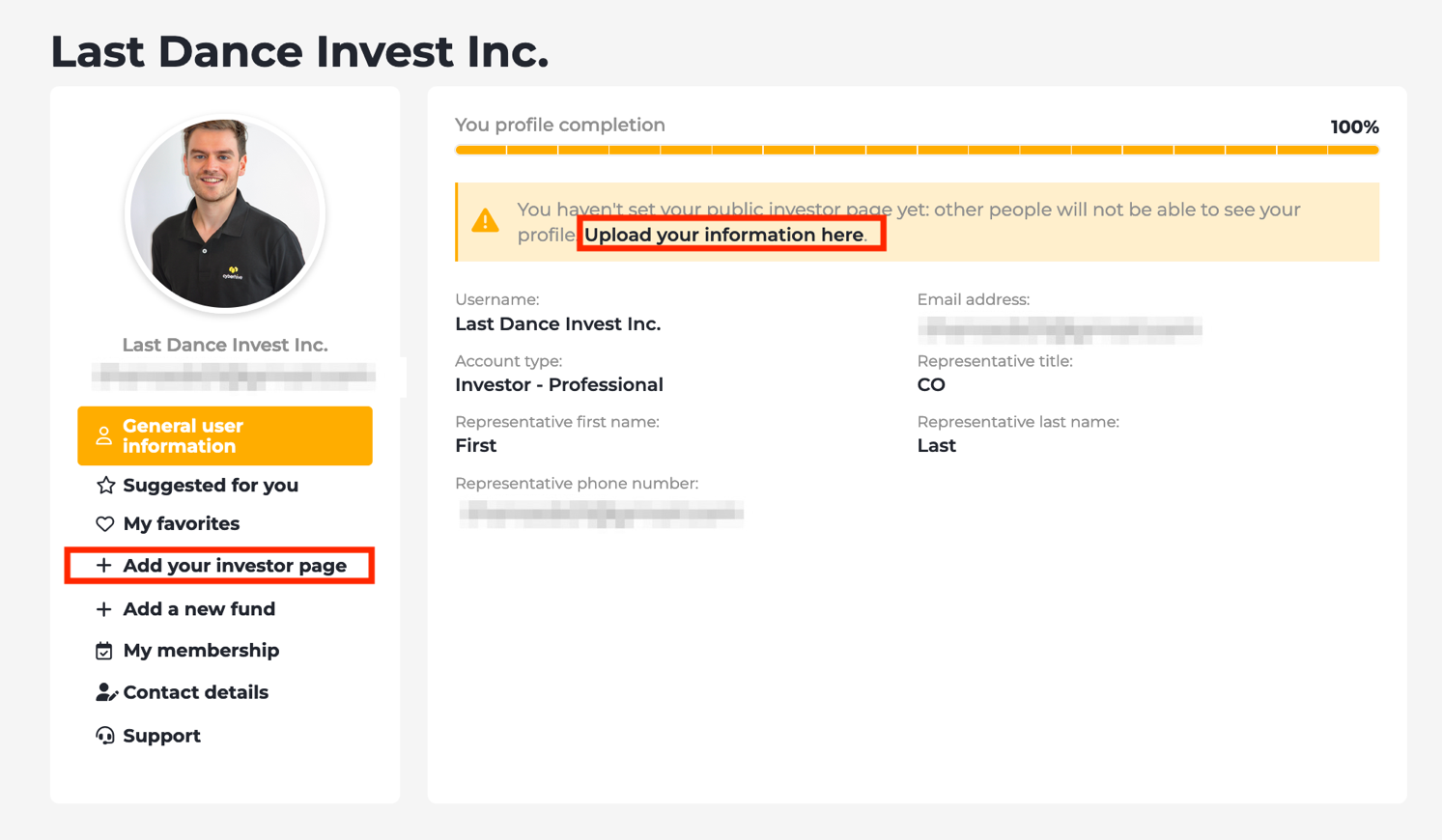
Add your investor profile data.
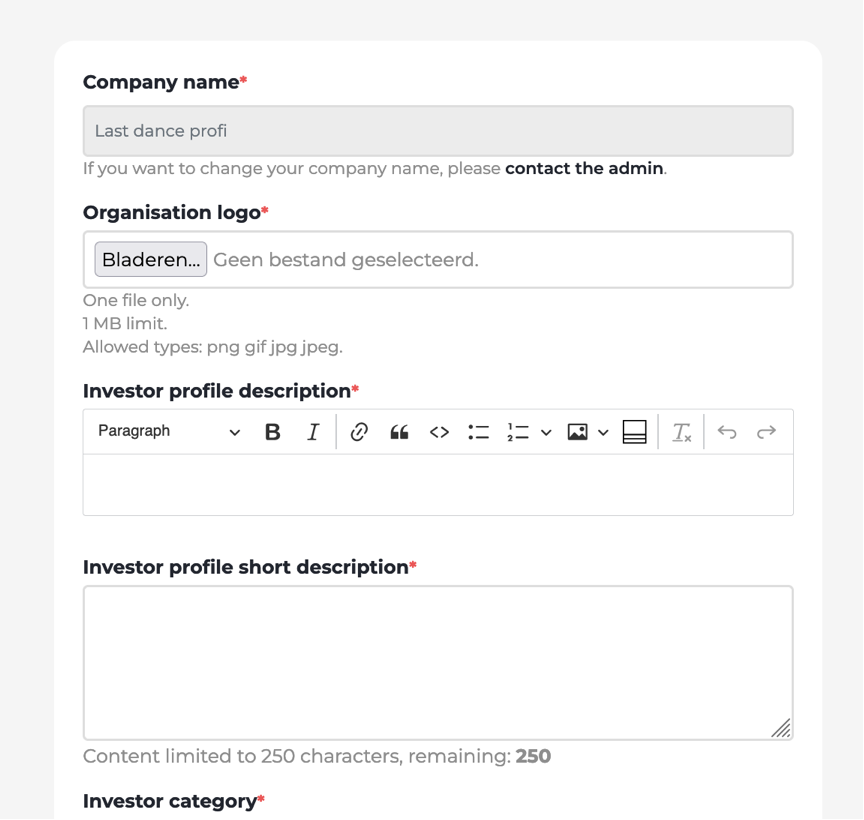
7. Promote your fund
To reach end-users with your solution, fill in your solution page in the ‘My account’ settings.
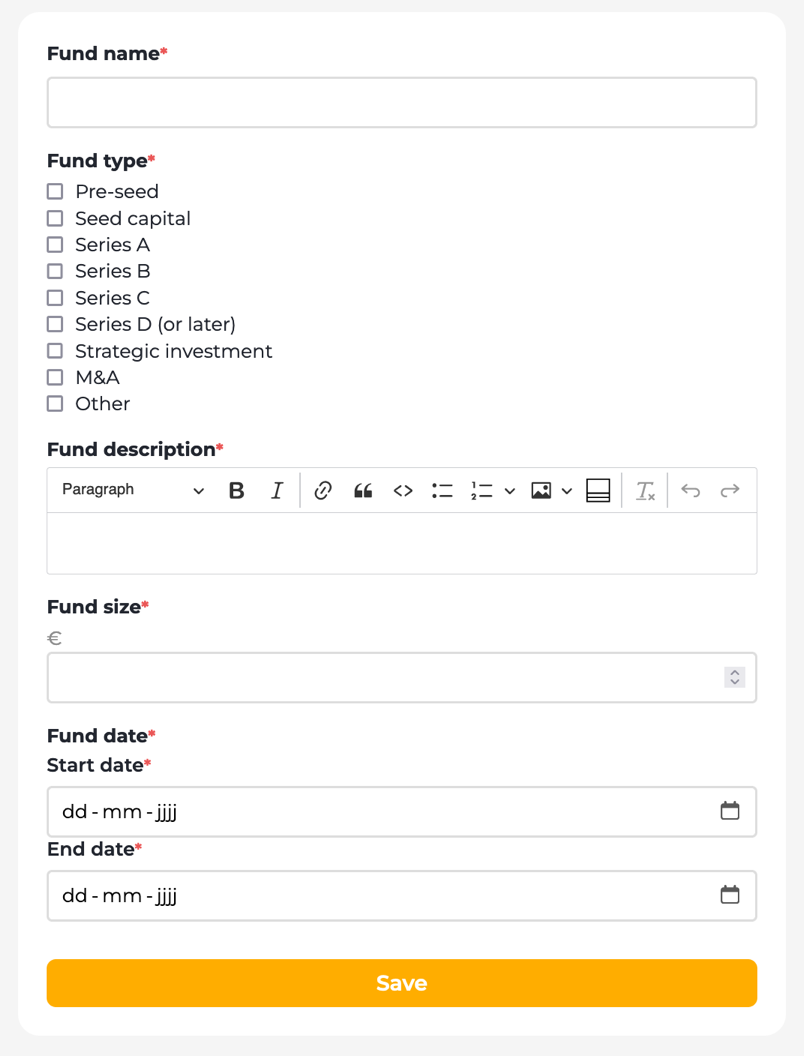
Manage your funds at 'My funds'.
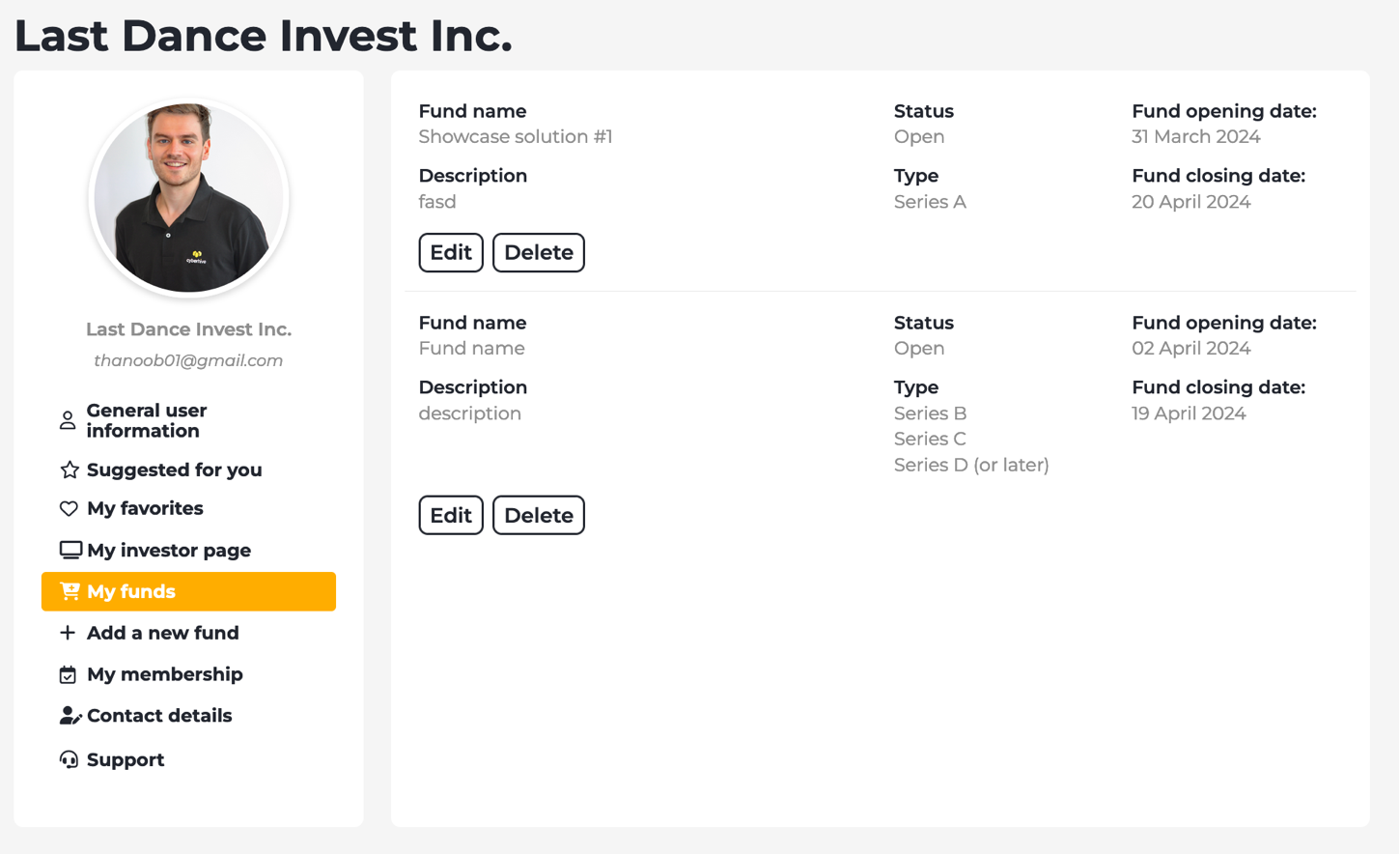
Congratulations, you have unrestricted access to Cyberhive! 🎉
That’s it! Now you are listed as investor, and you are visible with your funds to potential partners. Or start a blog in our community! Or request an article or publication of your own event.
Get ready to thrive, on Cyberhive!



Comments
Do you want to leave a comment?
Login or register to proceed
Login Register